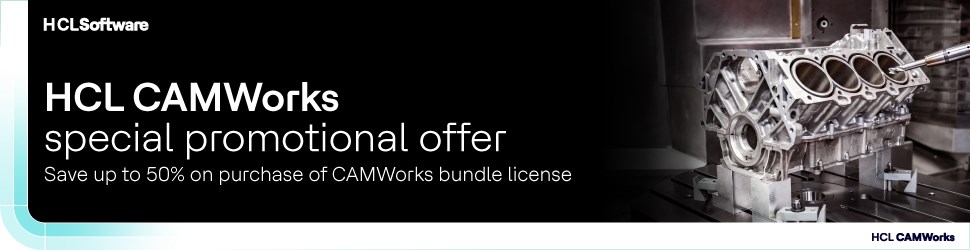Photo credit: Global Shop Solutions
In writing this article about contract manufacturer Chapter 2’s decision to move away from basic accounting software and add enterprise resource planning (ERP) software from Global Shop Solutions, I learned the manufacturer first set up a “test environment” before fully implementing the ERP software. This lasted four months, enabling employees to test and get used to the system (and learn from mistakes) before it went live.
The concept of an ERP test environment intrigued me, so I reached out to Global Shop Solutions to provide a list of reasons why using a test environment to “practice ERP” is important. What follows is an article written by Chris Pinaire, the company’s director of consulting and implementation, listing five reasons.
Five Reasons for an ERP Test Environment
By Chris Pinaire, director of consulting and implementation, Global Shop Solutions
When an organization is preparing for an enterprise resource planning (ERP) implementation, nerves and uneasiness show up in all sectors and at all levels. Common questions form in any size business and implementation, including, “How can our team ensure that our company’s initiative is successful? How will our users trust that all business processes have been accounted? Will our company be able to operate successfully after the ‘Go Live’?”
While these may be just a few of the questions you are asking yourself during ERP implementation, rest assured that you’re not alone. One of the most important ways you can ensure your success is through setting up a test environment (“sandbox environment”). Enabling users to learn and train for their new ERP software in a test environment will ensure your success with several benefits. Here are five reasons for setting up an ERP test environment.
- To validate your configuration and future-state processes
To ensure success, one of the critical steps in an ERP implementation is to set up a test environment. The test environment is where you will understand how well your processes have been documented. By testing the transactional movements, a company will understand the gaps in their processes as well as test the overall readiness for the “Go Live” cutover.
From the beginning, a test environment enables a company to validate its setup and configuration. As you configure options, switches and populate data, transactional testing will ensure the setup and process is complete. Additionally, the test system is a place where users will practice the data migration through several transactional tests to ensure data integrity. For example, loading customer master data may appear complete when initially imported, but after running it through the order entry, shipment and invoicing processes, users may identify gaps in the data set. Transactional testing in the test environment prevents mistakes and errors during “Go Live.”
- For user and “Go Live” readiness
It is vital that the people who will operate your ERP know the processes and can do them in the new ERP. With a test environment, the ERP project team will ensure that user security has been properly set up, options have been configured appropriately, and dashboards, forms, reports and labels are functioning as expected. Feedback from the transactional testing will identify user readiness and preparedness for the “Go Live.” Further, your test environment is a great way to train users in the ERP system. Successful tests will ensure the “Go Live’s” and your users’ success.
- To provide an environment for full-system testing of integrations and custom development
Test environments give an organization the ability to test any integrations with CAD software such as AutoCAD, Solidworks or nesting packages, third-party payroll packages or other software that may integrate with their ERP system. Additionally, if there are custom development requirements, users can extensively check custom programming in their test environment to get the hang of things prior to implementation in the live space.
- To maintain a mirror image of the Live ERP environment post “Go Live”
While most companies will use the test environment for preparing for the “Go Live” cutover, you can continue to update and use the test environment post “Go Live” to enjoy the benefits of the test environment. As the ERP software vendor releases new updates, patches or program enhancements, companies can test these options or updates in the test environment before loading in the live environment.
- Post “Go Live” training for new employees
When onboarding new employees, a sandbox or test space can be used for training and giving these employees confidence prior to working in the live space. Enabling users to train in a simulated environment that won’t clutter the live environment is critical to learning and allows for errors to be made without affecting your day-to-day ERP operations.
It’s in an organization’s best interest to set up and maintain a test environment. There are additional longer term benefits to maintaining the environment after the “Go Live.” So, as you come across your next ERP implementation and wonder how your organization can ensure success in the new software, you know one way to make it happen – set up your test environment and practice, practice, practice.
RELATED CONTENT
-
Enterprise resource planning software is not only enabling Chapter 2 to better manage its range of machining and manufacturing capabilities but also helping it go paperless.
-
With the eventual goal of adding machine condition monitoring, this company began by installing an ERP system as a foundation to build upon, flattening the learning curve with each step toward achieving increased process oversight.
-
Nesting software provides a measurable improvement over the old manual process for ERP software.